top of page


About the game: Going Home
Going Home is a turned-based tactical adventure game following the journey of three extraordinary mice in their quest of finding their new home beyond the wastelands.
It was the third project in line, made in Unity 3D under 7 weeks of development in May 2020.
MY CONTRIBUTIONS

Gameplay
C# scripting
Prototyping
Camera Design
UI Design
Enemy AI
Although the team shifted to an online working environment, we never lost our vision.
I learned to be dedicated no matter the circumstances.
Project Length:
Team Size:
Genre:
Engine:
7 Weeks
10(Two Programmers)
Turn-Based
Unity
Code Snippets
CODE SNIPPETS
AI Design
Gameplay/ AI Design
Enemy AI:
Experimenting with the AI NavMesh system that was provided by Unity, I came across the usage of calculating the corners needed for the NavMesh Agent to move to the desired location. I based my code on this functionality of the NavMesh AI to move the enemy accordingly.

What does this function do?
This function works if the enemy AI gets a set target. It calculates the path to the target and moves only a certain distance towards it.
After checking if the enemy has a path course, I iterate through each pair of corners, check their length and stop at the given max distance.
Gameplay/ UI Design
UI Design

Expandable Character's Icon:
A problem experienced in the early stages of the game was that it was not clear whose turn it was and thus which character to follow. Using the TurnManager system, I built a feature that prevents this problem by expanding the character's icon based on their turn.
What does this function do?
This function expands the icon 's scale to the desired one and simlultaenously shifts the rest of the icons in order to expand in place.
It changes the scale with a lerp function by taking the initial scale of the borders (UI) and portraits(Sprite) of the images and lerping it over a fixed amount of seconds to the desired one by using coroutines. The function to lerp back the scale is called right after the end of turn.
UI Design
Gameplay/ UI Design

Highlightable Character Outline:
Although it became clear whose turn it is, the problem persisted with the enemy's icon. Although the player's characters were distinguishable, the enemies had no difference from eachother. This is why we highlighted the character when pointing on their respective portraits, for clarification.
What does this script do?
This script uses existing interfaces in Unity Engine to check when the cursor is above the desired GameObject. From their functions, we highlight the UI elements' respective characters.
Using the TurnManager, it checks if there is a highlightable component on the character and hightlights it as long as the cursor above that character.
Gameplay
Gameplay

Camera Zoom under Attack:
A necessary type of visual feedback in the game is the time where the player undergoes the enemy's attack. The camera zooms in to enhance the player's interaction with the characters. This function was a quick fix but i would rather have it on the camera component.
What does this function do?
This function calculates the distance between the camera and the player who has taken damage in order to zoom in appropriately under the interval of the attack.
It calculates the distance between the two GameObjects. It also calculates the direction from that point to the camera in order to set the rotation of the camera to that point. It lerps through the camera's position and rotation under the given time and then snaps back to its original position.
Collaboration/Scrum
Collaboration / Scrum
Working under the pandemic:
My team collaborated effectively online. This was achieved due to the scrum process which allowed us to estimate the amount of work for each element of the game. We could evaluate the necessary tasks and assign them considering each member's strengths. We kept a tidy online work place which helped everyone organize their schedule.

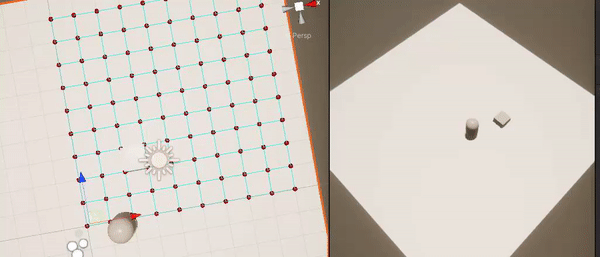
Prototyping:
I collaborated closely with both the designers and the second programmer, David Liljefors, in order to deliver the most suitable gameplay. Initially we tested the the classic turn based model which i prototyped. I made the grid modular so that it can be tweaked by the designers and get playtested early in development. We were then able to identify the weaknesses and scrap this design.
Trailer making:
It was a fun process to collaborate with my team in the trailer making. I cropped and put together the trailer versions which I then tweaked after getting further feedback by my teammates. Their initiative helped me deliver faster and better results.
bottom of page